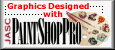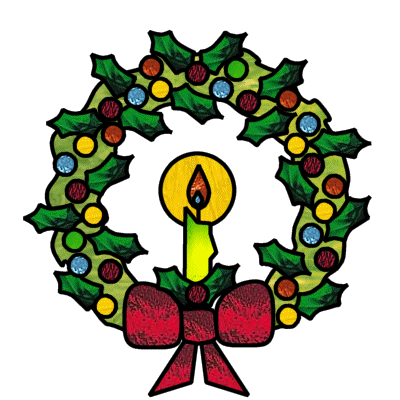
This tutorial is written for PSP v7
For this tutorial you will need:
PSP 7 (will probably work in 6 but I have not tried it yet)
Some stained glass selections which can be found on the Spectrum Glass site.
- At least 1 bright red,
- a light green and a dark green,
- 1 orange,
- 1 light blue,
- 1 yellow.
This is a minimum list. You might want to use more reds and greens, or any other colors for your baubles. At the bottom of the Spectrum Site opening page is a list of site areas. Choose GLASS PIX. Click on the View all button near the color you are interested in to see all the colors in that group. Make your choice, then click on that color to go to a larger sample of that color. Right click on the larger sample and "Save Picture As" in your .psp folder. Open these in your workspace. You will notice that each has a white area around two sides so that they could add a shadow. This does not workwell for our use, so prepare all color samples before you start this project.
- Choose and download all your colors.
- Open all in your work space.
- Activate your crop tool, and select only the colored glass portion. Click - Crop Image.
- Minimize all colors to the bottom of your workspace so they will be ready to use as patterns in our project.
This tutorial is written with branched choices. Each part may be used with any other part or on another project. Sections include:
Introduction: Opening remarks and Preparation of Spectrum Glass samples
Phase 1: Creating the Bow
Phase 2: Creating the Candle
Phase 3: Creating the Fancy Wreath (Leaves and Baubles)
Phase 4: Creating a Plain Wreath