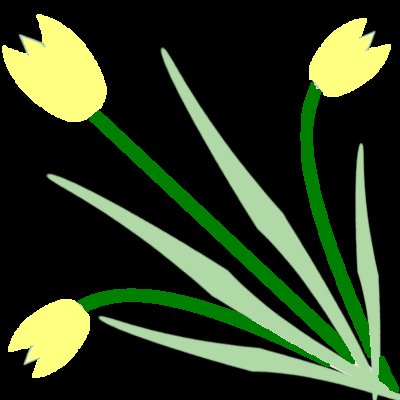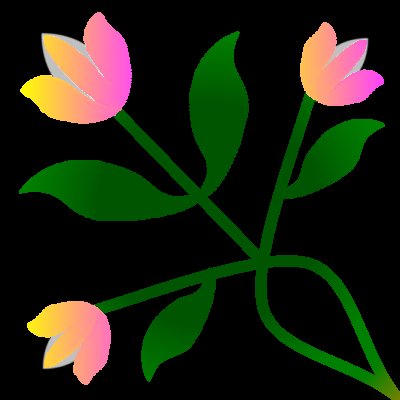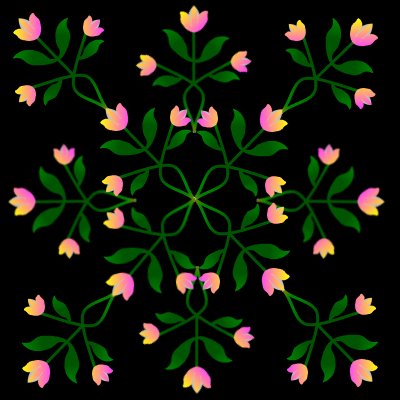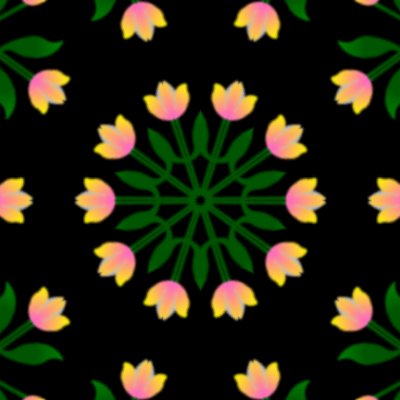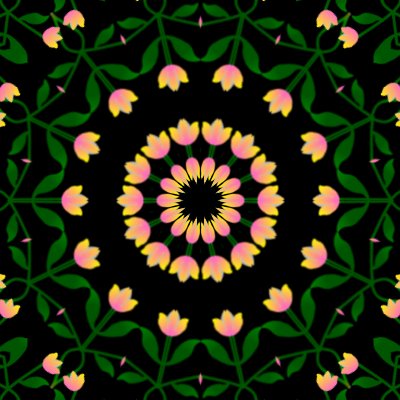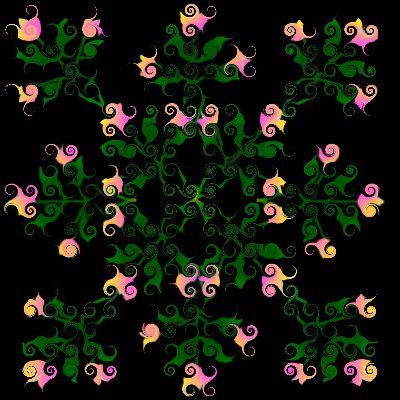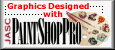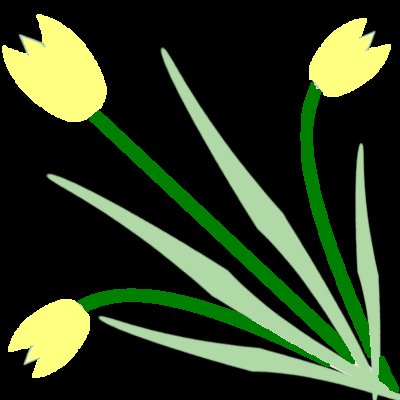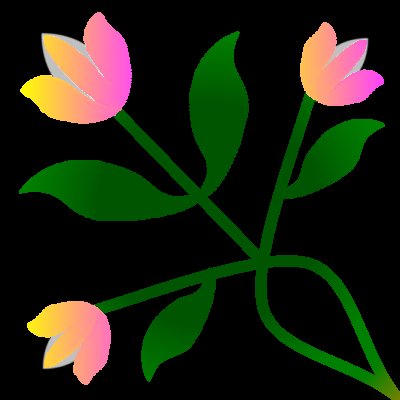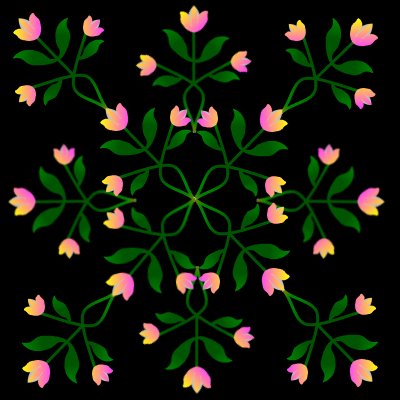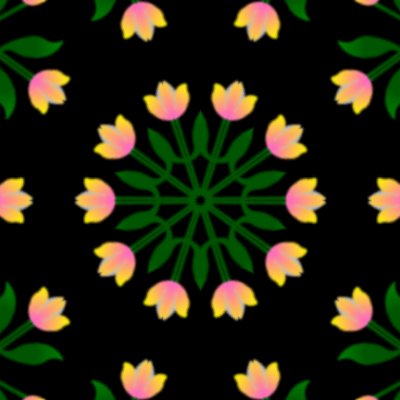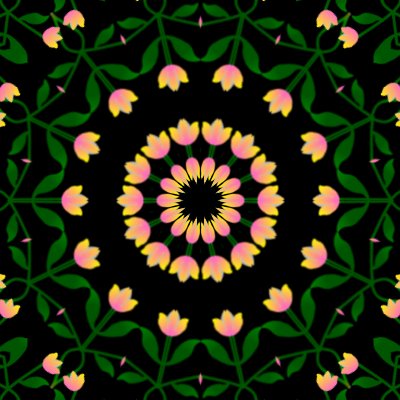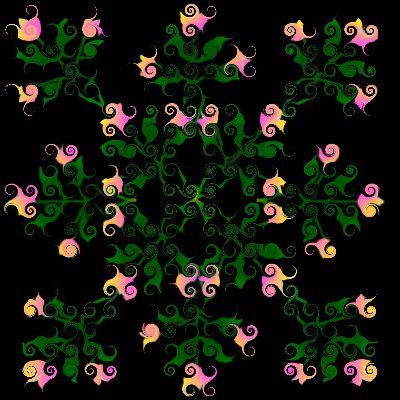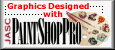OLD DOGS NEW TRICKS
Triple Tulips
April 20, 2002
The assignment can be found here.
You can find the tutorial for this class here.
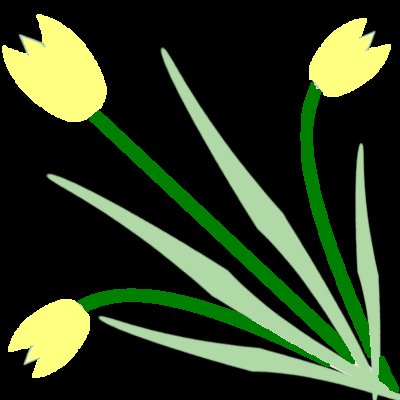
This is the tulip I made in class! LOL I had no idea what it was supposed to look like, but I thought I knew how tulips were supposed to look. So I made mine match my preconceived notion. Boy, was I surprised when I saw what they were really supposed to look like.
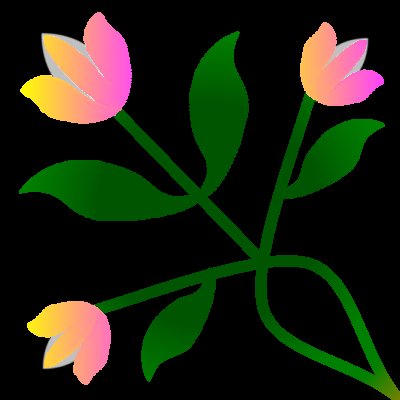
So, here is what it looked like when I followed the tutorial. Used the forest greens gradient on the leaves and the gradient that I created as the background of this page for the tulips.
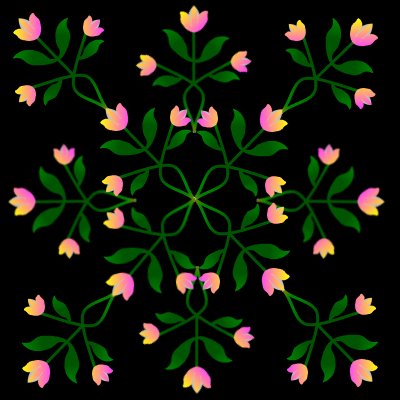
For this one I resized to 25% and then just placed them in a pleasing pattern by pasting as new layers and twisting them around.
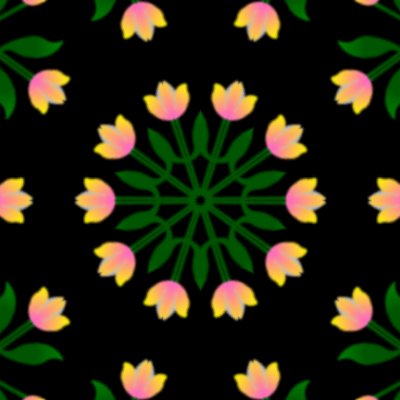
For this one I played with the settings of Effects/Reflection Effects/Kaleidoscope. I used the following settings 50 horizontal offset, 0 vertical offset, 0 rotation angle, 25 scale factor, 10 petals, 0 orbits, 0 radial suction.
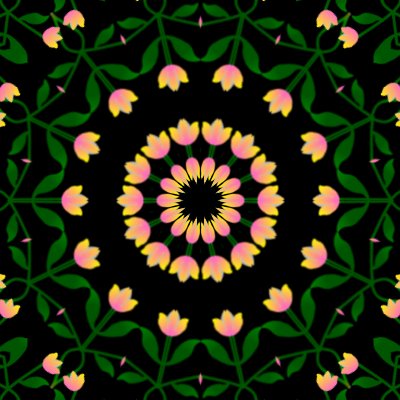
I played with the settings of Effects/Reflection Effects/Kaleidoscope again. I used the following settings 50 horizontal offset, 0 vertical offset, 0 rotation angle, 25 scale factor, 14 petals, 0 orbits, 14 radial suction.
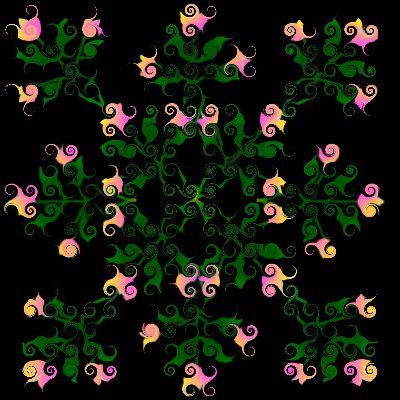
For this one I played with Effects/Geometric Effects/CurlyQs. I used the following settings, 20 columns, 20 rows, check semetric, size 100%, strength 20 and check counterclockwise.
If you have questions or comments, please E-mail me.

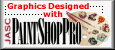
|