Jaci's Dreamcatcher Text Tutorial
Find the Dreamcatcher Text Tutorial here.
TALBOT ROSE'S
Homework for Jaci's Dreamcatcher Text Tutorial
November 16, 2003

This one was made following the tutorial.
|
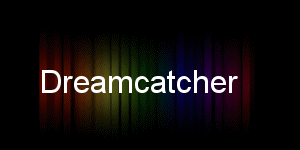
Selected the motion blur layer and saved that to alpha chanel then proceeded to apply last weeks tutorial to that layer. To get this pale color I had to be sure that the image was a floating selection.
|

Started on a 400 x 400 canvas and made the blue layer as bold text. Then grabbed the handles and made the whole thing larger. This time I painted the selections making sure they were not floating. This made it much bolder.
|
NOTE: The background on this page was created by me. Feel free to right click and save it if you like it!
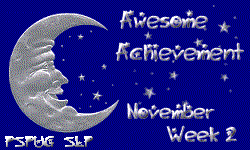
Here is my ribbon - Thanks SpiritWings!
Here is my Extra Effort Award - I really appreciate this SpiritWings! Thanks!
If you have questions or comments, please E-mail me.

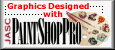
| | |