Mr. Eighties's Making Candles in PSP
Find the tutorial here.
OLD DOGS NEW TRICKS
Homework for Mr. Eighties's Making Candles in PSP
March 9, 2003

This is the class example following the tutorial.
|

For this example I changed the color, and then tried changing the size. I just used the deformation tool.
|
 
To the class example applied several different filters for different effects. For the two examples that are close together, I first used the lasso tool set point to point to enclose an area that would be the outside of the candle. Then I applied the filter to just that area. For the example on the far left I used the Neu Filter, Weissensee. For the one right next to it, I used the Cresent Moon filter, Cut Glass. After applying the filters I also changed the color with the retoucher tool set to color to target. For the example on the right, I used Andrew's Filter Collection #62, Swirler #2.
|

For this example I applied the Brush Strokes found in PSP/Effects/Artistic Effects/Brush strokes. I applied this 3 times to get the effect I wanted.
|

For this example I played around with different Geometric effects. Finally decided on this one with the swirl effect. Then I used color to target to give it an outrageous color to go with its outrageous shape.
|
NOTE: The background on this page was created by me. Feel free to right click and save it if you like it!

Here is my Special Award - I really appreciate this Kyla!

Here is my ribbon - Thanks Kyla!
If you have questions or comments, please E-mail me.

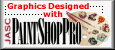
| | |