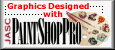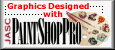OLD DOGS NEW TRICKS
OCTOBER CLASS LESSON

This is the pumpkin that I did in class Thursday.

I did this pumpkin following the tutorial. During class I was not happy with the intense color of the pumpkin, and toned it down a bit on this try. I also was not happy with the color of the top. I chose a more toned down color for this example. I also played around with the settings for the inner bevel. I have no idea what the default settings are, as my box always has the settings from last used. So I just played around with them till it looked good.

This is the pumpkin I made during the Saturday class. I just used the lasso tool to make the selections for cutouts for the face.

I tried to make a mean face on this one. Made a layer above the first layer and used the pencil to draw what I wanted it to look like. Then went back to layer 1 and used the lasso tool to select the areas for cutout. After I cut out all the areas I deleted the drawing layer. Followed the tutorial to the end, then made another layer below the pumpkin and flood filled with a gradient set at 50 horizontal and 50 vertical. Invert not selected. When I uploaded this against the black background I noticed that the gradient had some very thin areas that let the black background show through. This made it too dark, so I went back and added another layer below the gradient layer and flood filled it with a solid color. This took care of the bleed through problem.

I followed the tutorial up to the step where you put the face on. Then I added a new layer, and using a coloring book picture as a guide I drew my witch on a broom with the pencil tool. Then using the lasso tool I grabbed the areas I wanted to delete and then switched back to the pumpkin layer. On the background I tried out the illumination effect - sunburst that I found in my new v7.04 Ann. Ed. Neat!

I cheated on this one. Used a downloaded free pattern from a Pumpkin Pattern supplier. However, I can hardly wait to animate this one. It should be nifty!
If you have questions or comments, please E-mail me.

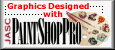
|